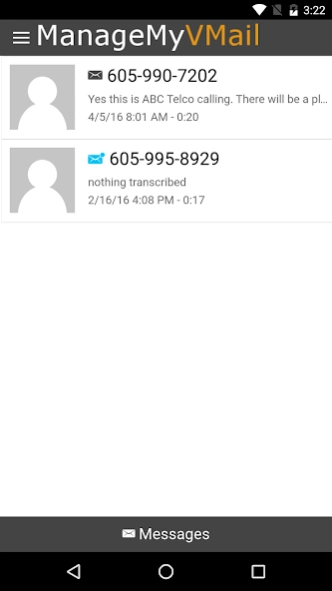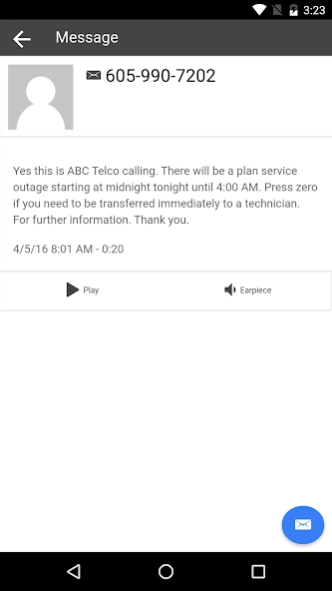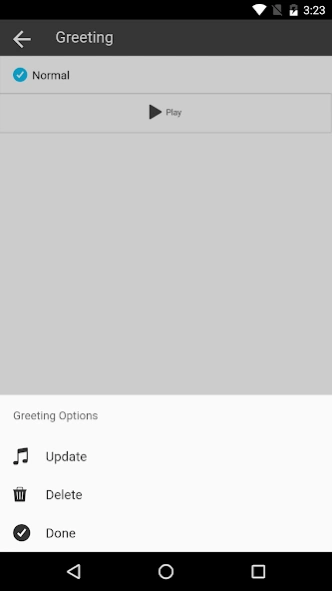ManageMyVMail 2.5.0
Free Version
Publisher Description
ManageMyVMail - Manage your voicemail from anywhere
IMPORTANT:
Contact your local telephone service provider for details regarding availability of the service this app provides as well as sign-in information. The sign-in information required includes URL, Username, Password, and Voice Mailbox PIN.
Access your voicemail from anywhere. With the ManageMyVMail app, you can connect to your voicemail inbox and retrieve your messages even when you are not at home. You will be able to listen to the voicemail from your mobile device or view the transcribed voicemail text.
FEATURES:
* View list of voicemail messages including originating number, length, date, and time of message
* Listen to the voicemail audio
* View voicemail text transcription [if available]
* Mark voicemail message as read
* Delete voicemail messages
* Supports Call Back feature
* Display Contact name and profile picture
* Add number to Contacts
About ManageMyVMail
ManageMyVMail is a free app for Android published in the PIMS & Calendars list of apps, part of Business.
The company that develops ManageMyVMail is Innovative Systems, LLC. The latest version released by its developer is 2.5.0.
To install ManageMyVMail on your Android device, just click the green Continue To App button above to start the installation process. The app is listed on our website since 2023-10-26 and was downloaded 3 times. We have already checked if the download link is safe, however for your own protection we recommend that you scan the downloaded app with your antivirus. Your antivirus may detect the ManageMyVMail as malware as malware if the download link to com.innovsys.managemyvmail is broken.
How to install ManageMyVMail on your Android device:
- Click on the Continue To App button on our website. This will redirect you to Google Play.
- Once the ManageMyVMail is shown in the Google Play listing of your Android device, you can start its download and installation. Tap on the Install button located below the search bar and to the right of the app icon.
- A pop-up window with the permissions required by ManageMyVMail will be shown. Click on Accept to continue the process.
- ManageMyVMail will be downloaded onto your device, displaying a progress. Once the download completes, the installation will start and you'll get a notification after the installation is finished.